ASUS VivoBook S14 S430UN Review – The Best VivoBook Laptop I’ve Ever Tried
The 2018 ASUS VivoBook S14 gets a new face that is more trendy than the previous generation.
ASUS offers the VivoBook line to provide a line of products that have a more affordable price than the ZenBook while still presenting a high-end design and high performance. That way more and more users will be able to feel ASUS’ skills in making laptop devices.
I’ve been trying the ASUS VivoBook S14 S430UN – EB732T for the past few days directly in my daily activities. The laptop, which was first introduced at the Computex 2018 event, seems to be able to meet all today’s computing needs, especially for young people.



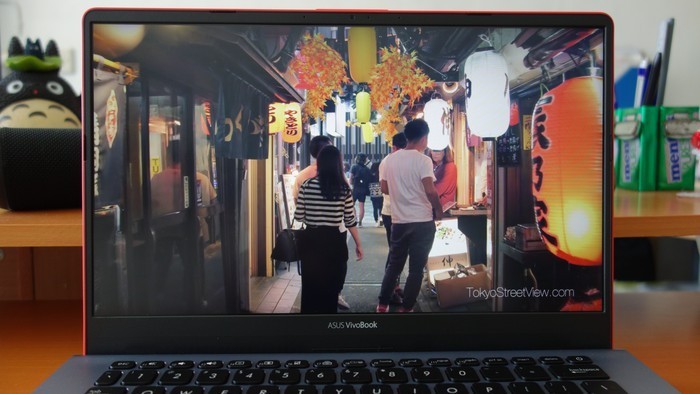
ASUS VivoBook S14 S430UN
- Screen – 10/10
- Performance – 9/10
- Battery – 8/10
- Design – 10/10
- 9.3/10
Conclusion
The ASUS VivoBook S14 S430UN is without a doubt the best VivoBook I’ve tried to date. Not only does it have a beautiful and attractive design, this laptop has high performance to accompany it.
Pros
- Different beautiful designs
- High performance, fast and responsive
- Screen with captivating quality
- Keyboard and touchpad are comfortable to use
- Support Windows Hello
Cons
- The bottom is quite hot when full load
Curious if you should buy it if you’re looking for a powerful laptop to work with with a design that’s no less attractive? Spoiler: Of course yes.
Different Beautiful Designs
The ASUS VivoBook S14 that I’m using is a Starry Grey-Red variant that combines a fiery red color around the edges with a softer gray color that makes it look more striking but not tacky. Plus, the back has a metal brush texture that looks more premium.
This laptop is quite portable with a weight of only 1.4 kg and a thickness of only 18 mm, making it very easy to put in a bag or carry anywhere. This light and thin body will of course be sought after by many people who want to have a practical laptop.
Although thin, the ports provided are still complete, starting from the USB-C 3.1 Gen 1 port, USB-A 3.1, USB-A 2.0, HDMI, microSD and audio combo jack. That way users can easily connect various devices without the need to use a dongle.
In addition to having a beautiful design, VivoBook S14 also has a screen that is no less charming with a 14-inch span of Full HD resolution coated with anti-glare which can still be seen up to an angle of 178 °. Do not miss the ASUS flagship NanoEdge design which has thin bezels to be able to produce a screen-to-body ratio of 84%.
The screen itself produces bright, sharp colors, and details that are also comfortable on the eyes when viewed continuously for a long time. There’s not much I can say other than ASUS continues to deliver screens that are better than previous products and never disappoint.
Stereo speakers located below the right and left also provide clear and loud audio quality when you don’t want to use headphones. The combination of this quality screen and speakers makes it suitable for enjoying multimedia content such as watching movies.
One of the most interesting things about this laptop is definitely the new hinge design from ASUS which will make the laptop lift slightly when opened. The design, called ErgoLift, lifts the laptop’s surface by 3.5° so that the cooling system can work more optimally and provide a more comfortable typing experience like on an external keyboard.
That may be true because typing on this laptop feels very comfortable, it can even be said to be the best of all ASUS VivoBooks and is definitely at the top of all laptops I’ve ever tried.
For those of you who often read my reviews about ASUS laptops, you may know that I often feel that the keyboards that have been presented lately are unsatisfactory and feel a little cheap compared to competitors. This time everything is completely different than usual and I hope ASUS will pass it on to other line of laptop products.
The keyboard itself has 1.4 mm key travel with a very precise distance between each key and backlit lights for easy typing in dark spaces. What’s unique is that users can choose to prioritize the Function or Shortcut buttons so that they can be adjusted according to taste.
Under the cool keyboard there is a large touchpad so users can move the cursor more freely. The touchpad feels very responsive and the smooth glass surface makes it easy for fingers to trace. There is also a palm-rejection feature that will not detect your palm if it is accidentally touched while typing.
Along with that there is an accurate and fast finger scan sensor that can be used for the Windows Hello feature to make the login process much safer and shorter. Only I’m still wondering why ASUS chose to put the finger scan sensor in the touchpad area because it’s a bit annoying.
Overall, I personally really like the design choices that ASUS presents on this VivoBook S14 with a modern color combination and the design gives something different from other mainstream laptops, but it still feels familiar.
High Performance and Smooth Use
In addition to having a very stylish design, the ASUS VivoBook S14 S430UN – EB732T also has performance that will make your daily computing activities comfortable.
At the center is an Intel Core i7-8550U processor with a speed of 1.6 GHz with turbo boost reaching 4.0 GHz, 8GB RAM 2400 MHz, and an NVIDIA GeForce MX150 2GB GDDR5 graphics card. This combination is ideal because it can provide a very capable performance, without being too overwhelming.
These specifications are further refined by using a dual storage solution, namely 256GB SATA3 SSD and 1TB HDD. That way users can get the best from fast operating system performance and extensive storage for personal data purposes.
During daily use, VivoBook S14 runs very smoothly and quickly without ever feeling lag. Thanks to ASUS’ good optimization, everything is very responsive and apps open in no time.
This high performance can also be seen through synthetic test results from several benchmark applications. Cinebench R15 shows the ability of a fast processor by being able to reach a value of 553 cb while the PCMark 10 which tests the entire system in daily activities synthetically gets a score of 3,447.
Not only good general performance, VivoBook S14 can also be taken to play games quite comfortably. The NVIDIA GeForce MX150 graphics card as the successor to the 900MX series has powerful graphics processing capabilities for heavier multimedia needs.
In trials using the 3DMark application, this laptop was able to achieve a score of 9,922 with a range of 50 FPS on Sky Diver and a score of 4,498 with a range of 18-25 FPS on Night Raid. The benchmark results show that the VivoBook S14 S430UN is capable of running modern games quite well.
Of course these values are just numbers, therefore I immediately tried to play some popular games that require performance that is not light.
The first game was Grand Theft Auto V which was released in 2015 for PC. Even so, this game was released several years ago, but it still requires quite high specifications, especially on the processor side because there are many calculations that must be processed in open-world games.
As a result, I can play GTA V quite smoothly in 1080p native resolution and Medium graphics. I was able to get around 30-40 FPS in almost all scenes while for more empty areas it could go up to 50 more FPS.
The next game is Rise of The Tomb Raider, which was also released in 2015. This game has very attractive graphics with detailed textures so that it requires high enough specifications to be played comfortably.
I’m still using the same graphics settings, namely 1080p native resolution and Medium graphics quality. The game runs in the range of 25-30 FPS in open areas such as Geothermal Valley which is known to be quite heavy, while in scenes that don’t have too many objects, FPS can reach 40s. This figure is still quite playable and quite enjoyable to play.
The ability of the VivoBook S14 S430UN to run these two games shows that this ASUS laptop is indeed capable of playing games that have heavy graphics, so there is no need to question its ability on popular eSport game titles such as DOTA 2 or CS: GO.
The internal temperature of the VivoBook S14 detected by playing games is quite high because it can go over 80 °C but luckily it never reaches or exceeds 90 °C as long as I try.
The surface of the keyboard, especially the right half, feels warm while the bottom feels quite hot, so it’s better to use a table when you want to play games. The fan also sounds quite loud when full load, although it’s still relatively unobtrusive. Uniquely hot air is released through the ventilation holes under the screen, not behind the body.
With the specifications it has, the temperature is still fairly reasonable and within estimates. It’s just a shame because the VivoBook S14 could be a more perfect laptop if ASUS was able to provide a better cooling solution.
One other advantage of this laptop is the webcam which can take quite clear pictures compared to laptops in general. Webcams are usually a part that is often forgotten so that they often have a quality that is even worse than the front camera of a smartphone a few years ago.
Fortunately, the webcam from the VivoBook S14 is very suitable for video calling via Skype or other video communication, so it’s not a problem for business purposes.
Great Battery Power
As a laptop that is very portable and thin, of course battery life will be very important and be one of the main attractions. ASUS VivoBook S14 itself is equipped with a 42Wh 3-cell Lithium battery as the main power source when used mobile.
In everyday life, I use VivoBook S14 with a screen brightness of 100% to work while listening to Spotify. Every now and then I also stream Youtube videos or just normal browsing with quite a lot of tabs.
With such use, this laptop can last for 3 hours 48 minutes until the battery remains 20% in power mode one level above Balance. The lift is still far below the ultrabook class which can last about 8 hours more but is still above the average for most laptops in general.
Likewise, when testing battery life using PCMark 8 Work Accelerated mode, this laptop is able to last in the range of 3 hours 32 minutes with a screen brightness level of 100%.
Fortunately, this VivoBook S14 has fast charge technology that can charge up to 60% in 49 minutes. When charging while using the laptop, the battery does charge quite quickly because from 20% to 60% only requires me to wait for 37 minutes.
Conclusion
The ASUS VivoBook S14 S430UN is without a doubt the best VivoBook I’ve tried to date. Not only does it have a beautiful design that is cool to use, but also has high performance to accompany it.
This laptop can be said to be an almost perfect VivoBook for 2018. Indeed there are some things that still need to be improved such as a better cooling solution, but overall nothing that disappointed me at all.
The ASUS VivoBook S14 S430UN – EB732T that I use offers specifications that are ideal for ordinary users with several additional features that will make it not outdated in the years to come.
Suitable as a multimedia device with a stunning screen and loud speakers, suitable for young workers with very smooth performance for office applications, and suitable for students who want to take it to campus and still be able to play games.
Hopefully, in the future, ASUS will take the reference from the VivoBook S14 when producing the next generation VivoBook or maybe even other mainstream laptops in the future.
ASUS VivoBook S14 S430UN Specifications – EB732T
- Color Starry Grey-Red
- Intel Core i7-8550U 1.6GHz to 4.0GHz
- 8GB RAM 2400MHz DDR4
- NVIDIA GeForce MX150 2GB GDDR5 VRAM
- Windows 10 Home
- 14-inch LED-backlit Full HD (1920 x 1080) 16:9 matte display, 178° wide-view, NanoEdge display with 84%
- screen-to-body ratio
- 256GB SATA SSD + 1TB HDD
- 1x Type-C USB 3.1 Gen 1, 1x Type-A USB 3.1 Gen 1, 2x USB 2.0, 1x HDMI, 1x Combo audio jack, 1x MicroSD card reader
- 1.4mm key travel non backlit keyboard
- Fingerprint sensor supports Windows Hello
- Bluetooth V4.2, Dual-band 802.11ac Wi-Fi
- Fast charging 60% for 49 minutes, 42Wh 3-cell lithium-prismatic battery
- 1.4kg, 1.8cm (H) x 32.34cm (W) x 22.55cm (D)
